 |  |  |  |  |  |
poe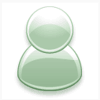 Posts: 1132 Joined: 26th Oct 2003 Location: England | quotePosted at 21:23 on 27th November 2007 Inserting Images Into Posts This tool has been changed to prevent images from outside sources being posted by anyone who signs up for an account. It now only allows images to be posted that can be found on the PicturesOfEngland.com domain. Please note: This tool does not allow you to upload an image to the site. It is used for including images that have already been uploaded and approved. ------------------------------------------------------------------------------------------------------- 1. Get the image ID 2. Inserting the image into your post Tip - If you copy&paste the ID into the insert image popup box, you'll need to delete and retype the last digit to make the image appear. Sorry about this. It's a little bug that we'll get fixed very soon. |
| Please login to post to this thread... |